RTPS | Right to Public Services Bihar | RTPS Login | RTPS Print | RTPS Web Copy | RTPS Application Status | RTPS Certificate Print | Bihar Caste Certificate Verification | RTPS Tatkal
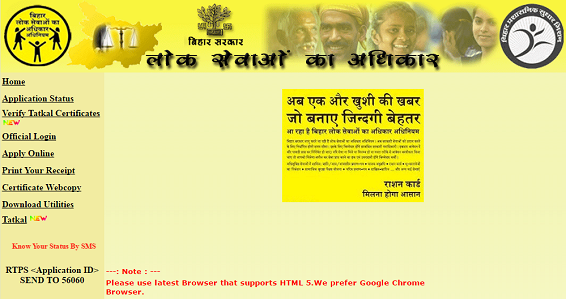
You can just type the SMS given Below {Note: Enter your Application ID}
RTPS<Your Application ID>
Send to 56060
If you are facing any problem while using RTPS then just comment below we will try to solve it..
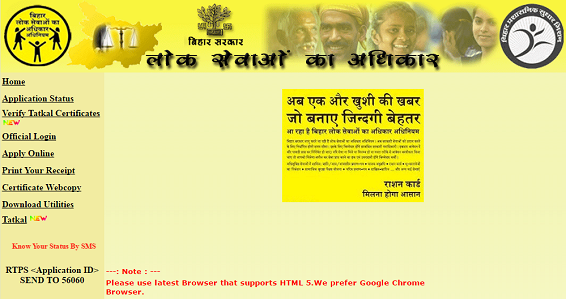
Recently Bihar Government started a Online portal named "Right to Public Service" or "RTPS". From this portal you can apply for different certificates like Income Certificate, Domicile Certificate, Residence Certificate and many more Certificates. (Awasiya Praman Patra, Aay Praman Patra, Jati Praman Patra, Charitra Praman Patra). http://210.212.23.51/rtps/ is the official website of Bihar RTPS.
How to Apply for RTPS Online (How to get Apply for RTPS Certificates)
Most of peoples don't know about how they can apply for certificate for RTPS? You are facing difficulties while applying through RTPS then you can just follow few simple steps given below and you apply for your certificate which you want. There are few simple steps for applying for certificate through RTPS.
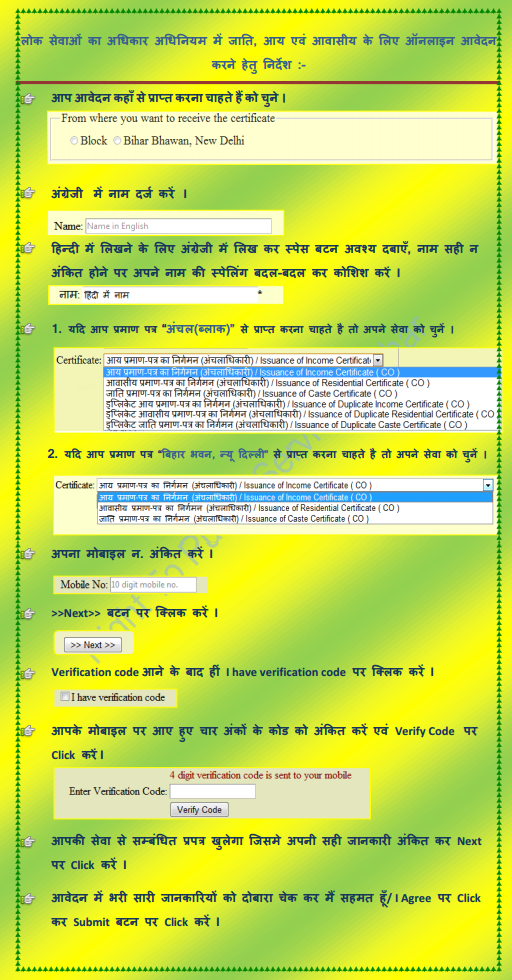
Step by Step for Online RTPS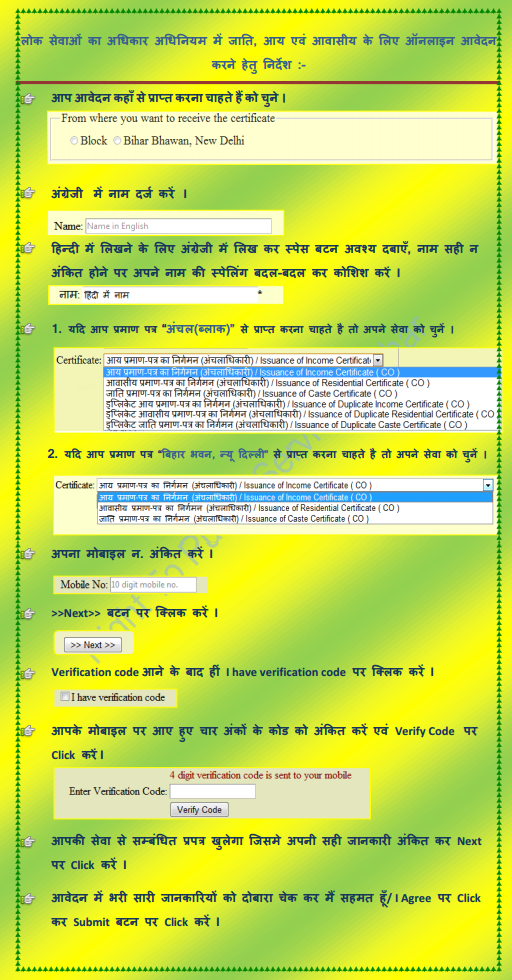
- First go to official website or RTPS: http://210.212.23.51/rtps/
- Click on to "Apply online"
- Then Select the "मैं सहमत हूँ (I Agree)" Button
- Now you can select from where you want to receive the Certificate weather from "Block" or from "Bihar Bhawan, New Delhi"
- Now you enter your "Name in English" as well as in Hindi
- Then Select the which type of Certificate you want "Income Certificate, Residential Certificate, Caste Certificate or you want to take a duplicate copies of this Certificate"
- Enter your Mobile No and Verify your Mobile Number by Entering your Verification Code
- Click on to "Next >>" Button
- Now Check your information provided is correct or not
- Now Click on I Agree and click to Submit Button.
How to Check the Application Status of RTPS?
Now you are applied for any certificate and want to check your Certificate Status then just follow few simple steps given below.- First Open Official website:: http://210.212.23.51/rtps/
- Then Check the left hand side. Click and Enter "Application Status"
- Here Enter your Application ID and Click on Status. You can check your Application Status either processed or not.
How to Check RTPS Certificate Status by using Mobile?
You want to check your RTPS Certificate Status by using the Mobile then you can just send a SMS you will receive your RTPS Application Status.You can just type the SMS given Below {Note: Enter your Application ID}
RTPS<Your Application ID>
Send to 56060
How to Download RTPS Caste, Income and Residence Web Copy Online?
You want to take a webcopy of your Certificate from RTPS then just go with following steps:- Open official website of RTPS :: http://210.212.23.51/rtps/
- Click "Certificate Webcopy" on Left hand side.
- Enter your Application ID and Click on "show" or "Print" Button which you want.
If you are facing any problem while using RTPS then just comment below we will try to solve it..
